18 Features That Make Campaign Warrior a Must-Have Web Page Management Tool
Campaign Warrior is packed with features you’ve been waiting for and more. Get a top down view of your website pages and audit them as needed; fix backend issues such as Alt Tags, Meta Description and give your SEO a boost.
With this powerful tool in your toolkit, let your most powerful digital asset — your website — work for you.
Add a unique tracking code to your website, so new pages can be scraped whenever you refresh your Campaign Warrior dashboard. Once you have a list, build your topic clusters and push related content to your website.
Website Pages List
Produce a full list of your website pages with one click. No spreadsheets. Our dashboard view makes content management and auditing a breeze.
Audit. Tag. Fix.
The website scrape gives you a top-down view of your pages. You can quickly and easily tag pages that need to be edited or fixed, then sort pages based on the tags you have allocated.
Helpful Content Clusters
Appropriately tag pages to create content clusters. These clusters can then be easily served up as HTML links in your emails to extend the customer’s journey and provide helpful information.
Meta Description Check
Check the presence of meta description on all pages. Filter for pages with missing or broken meta descriptions. Add tags for pages that need fixing and formatting. Fix your meta descriptions and give your SEO a boost.
Check Alt Tags
Get full visibility of all alt tags to know which images have faulty or missing alt text. Tag them based on what needs to be added or edited to enhance SEO.
Access Multiple Subdomains
Use the tool and its features to get inside access to all subdomains for free.
Auto Update Pages
Add a tracking code to your website to let Campaign Warrior map new pages. This means you don’t need to rescrape your website when new content is published.
Manage Multiple Portals
Manage multiple and unique portals for different clients, agents, franchises and locations under the overall dashboard view.
Unlimited Team Members
Add unlimited team members to Campaign Warrior based on who’s handling what and get full control of your content marketing.
Export to HTML
Export your webpage cluster to HTML for immediate copy and paste into your website or emails. The perfect way to improve SEO and continue the customer journey.
Export to Popular Apps using CSV
If you are doing a web rebuild, the list tool is the perfect way to start. Get a list of pages, audit them, then CSV export to popular project management apps like ClickUp, TeamWork, Asana, Monday, or Excel.
HubSpot CMS Integration
Campaign Warrior integrates directly into HubSpot. The Related Content Module works elegantly with the HubSpot CMS for immediate results.
iFrame integration for WordPress, Wix and more
The iFrame Related Content Module means you can place the related content into WordPress, Wix and all popular CMS. Pretty much any website.
Weight the Importance of Pages
Using Campaign Warrior to weight the important converting pages. Once the weighting is set, then use the Related Content Module to push the most important pages to your website prospects.
TOFU, MOFU and BOFU your pages
Categorize your website pages as per the sales funnel — TOFU, MOFU and BOFU. Serve these relevant pages at the right time to your website visitors using the Related Content Module.
Leave a Note
Annotate your pages in Campaign Warriors so you and your team have full visibility of the action items and the information that matters.
Search and Group Pages
Campaign Warrior lets you search pages based on Title, Meta Description, Domain, Meta length, URL, ImportanceWeighting, Rating, Funnel position. Combine these searches and build groups of content quickly.
Rate your Pages
Like what you see? Campaign Warrior has a unique 4 quadrant rating system that lets you and your team rate your web pages. Serve up highest rated content to the Related Content Module.
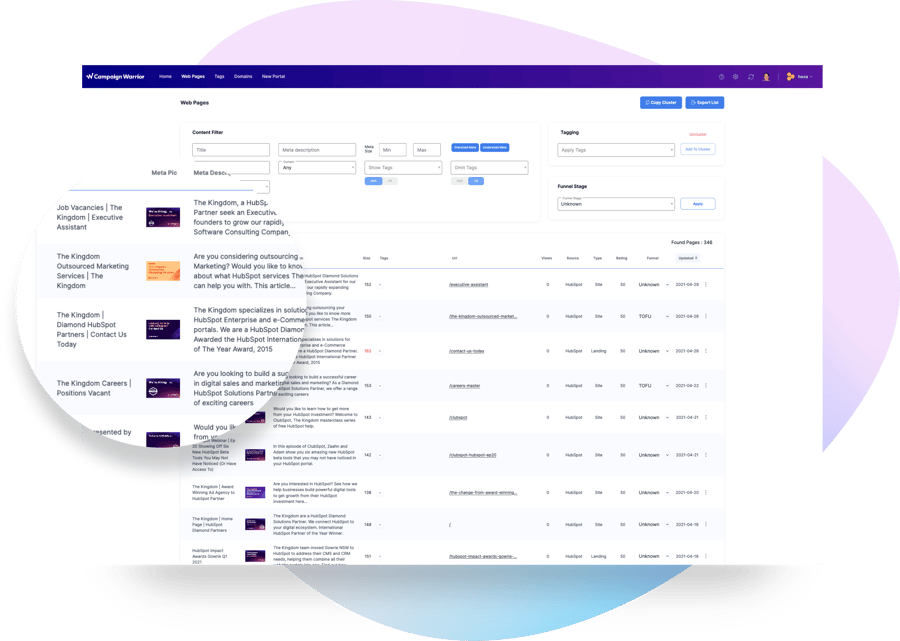
RELATED CONTENT MODULE
Get more visitors and clicks using the Campaign Warrior Related Content Module
Using the powerful Related Content module, Campaign Warrior is able to deliver optimized, related content to your website visitors. Delivering related content means you can guide your visitor through your website pages, using the marketing funnel to guide them along the buyer's journey.
With the Campaign Warrior Related Content Module, you are able to serve relevant content such as this below in seconds.





